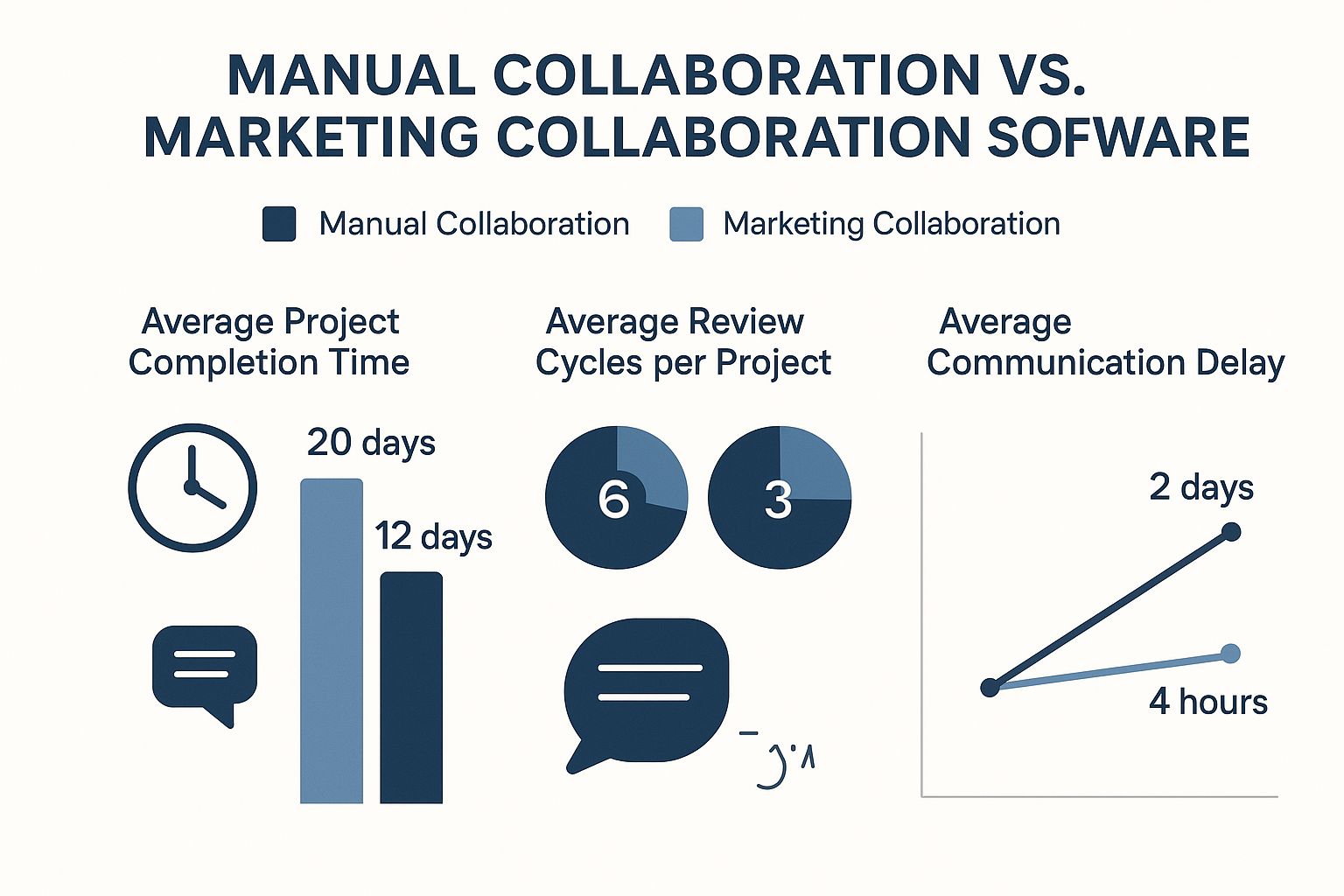Think of your marketing team. You have designers, copywriters, social media managers, and strategists all working towards a common goal. Now, imagine them trying to build a complex campaign using a tangled web of emails, shared drives, and endless chat threads. It’s chaotic. This is where marketing collaboration software comes in.
At its heart, marketing collaboration software is the central hub where marketing teams plan, create, approve, and launch campaigns. It's the digital command center that brings order to the creative madness, acting as both the conductor and the sheet music for your team's performance.
What Is Marketing Collaboration Software
Marketing collaboration software is a specialized type of platform built specifically to solve the unique workflow challenges that modern marketing departments face every day. It goes way beyond generic task lists or simple chat apps. Instead, it provides a unified space for the entire marketing lifecycle—from the first spark of a creative idea to the final analysis of campaign results.
Let's say your team is gearing up for a major product launch. The graphic designer needs to create visuals, the copywriter is drafting ad copy, a video team is shooting a promo, and the social media manager is scheduling posts. Without a dedicated system, this process can quickly fall apart.
We’ve all been there: endless email chains with conflicting feedback, multiple versions of a file named something like "Final_Ad_V3_ForRealThisTime.jpg" floating around, and critical deadlines missed because a key stakeholder was out of the office and never saw the approval request.
More Than Just Project Management
While general project management tools like Trello or Asana are fantastic for tracking tasks, they often don’t have the specific features marketing teams desperately need. Marketing collaboration software is different because it's packed with features designed for creative work.
This is where you see the real value. These platforms are built with a deep understanding of how marketing campaigns actually get made, offering specialized tools to break through common bottlenecks. For example, many include robust features to manage partnerships with external creators, a huge part of modern strategy. If you're building out that part of your plan, understanding what is influencer marketing is a great place to start.
The difference between a generic tool and a specialized one becomes crystal clear when you look at the outcomes.
As the data shows, having the right tool for the job can cut project timelines nearly in half and dramatically reduce the back-and-forth of review cycles.
To better understand this distinction, let's compare them side-by-side.
Marketing Collaboration Software vs General Project Management Tools
| Feature | Marketing Collaboration Software | General Project Management Tool |
|---|---|---|
| Asset Management | Centralized Digital Asset Management (DAM) with version control. | Basic file attachments, limited versioning. |
| Approval Workflows | Multi-stage, customizable approval paths for creative assets. | Simple task check-offs (e.g., "Done"). |
| Proofing & Feedback | On-asset annotation and commenting for visuals, videos, and copy. | General comments on a task card. |
| Campaign Calendars | Integrated view of all marketing activities across channels. | Basic project timelines or calendars. |
| Compliance & Brand | Built-in checks for brand guidelines and legal disclaimers. | Relies on manual checks by team members. |
| Performance Analytics | Connects campaign execution to performance metrics and ROI. | Tracks project completion and team productivity. |
This table highlights how marketing-specific platforms are engineered to solve the precise problems that slow creative teams down, while general tools offer a broader, less specialized approach.
The Driving Force Behind Adoption
The demand for these platforms is skyrocketing. The global collaboration software market was valued at around $13.83 billion and is expected to climb to $17.31 billion by 2029. This boom is fueled by the rise of remote and hybrid work, the sheer complexity of multi-channel campaigns, and an increasing need for speed and accountability.
Ultimately, marketing collaboration software serves as your team's single source of truth. It ensures everyone, from the CMO down to a junior designer, is working from the same playbook, with the same assets, and towards the same goals. It's the engine that powers agile, competitive, and highly efficient marketing.
The Core Features That Power Modern Marketing
When you look under the hood of a great marketing collaboration platform, you find a set of features that are specifically built to solve the biggest headaches creative teams deal with every day. These aren't just flashy add-ons; they're the essential tools that transform friction and frustration into focus and flow.
Getting a handle on these core components is key to understanding why these platforms are such a game-changer. Let's break down the five features that truly power modern marketing, turning chaotic workflows into a well-oiled machine.
H3: Centralized Digital Asset Management
Think of a Digital Asset Management (DAM) system as your team’s shared, perfectly organized digital library. It’s the end of hunting for files scattered across desktops, random cloud folders, and old email threads. Instead, every approved logo, final video cut, and brand image lives in one secure, searchable hub.
This immediately solves the nightmare of version control. No more accidentally using an outdated logo or, worse, publishing a draft version of an ad. A central DAM acts as the single source of truth, ensuring everyone on the team has instant access to the most current, on-brand assets. This dramatically cuts down on errors and the need for rework.
H3: Streamlined Review and Approval Workflows
The old-school review process is a notorious productivity killer. We've all been stuck in those endless email chains filled with vague feedback ("can you make it pop?") and conflicting notes from different bosses. This is exactly what automated approval workflows are designed to fix.
With a dedicated marketing collaboration tool, you can map out a clear, multi-step approval path. A new design might automatically go from the designer to the copy editor, then to the marketing manager, and finally to legal for a compliance check.
This structured approach makes sure feedback is consolidated, deadlines are actually hit, and nothing goes live without the right eyes on it. It turns a chaotic feedback free-for-all into an orderly and efficient assembly line for creative work.
- Automated Nudges: Team members get a ping the moment it's their turn to review something. No more manual follow-ups.
- Clear Accountability: The system creates a digital paper trail, showing who approved what and when.
- Parallel Reviews: Need to speed things up? You can invite multiple people to review an asset at the same time.
H3: Integrated Campaign Calendars
An integrated campaign calendar gives you a bird's-eye view of your entire marketing universe. It's so much more than a basic calendar—it connects every single project, task, and creative asset to a specific launch date and channel.
Imagine looking at one master timeline and seeing all your upcoming blog posts, social media pushes, email newsletters, and paid ad launches, all neatly color-coded. This visibility is what strategic planning is built on. It helps you spot content gaps, avoid sending mixed messages, and make sure your campaigns feel coordinated. Leaders can use this macro view to make smarter calls about where to put their people and resources.
H3: Contextual Communication Tools
Vague feedback is the arch-nemesis of great creative work. Modern collaboration platforms tackle this problem head-on with contextual communication, especially through on-asset annotation. This feature lets reviewers pin comments directly onto a specific part of an image, video, or document.
So, instead of trying to describe a change in a long email, a manager can just click on a design and type, "Let's change this headline to our primary brand blue." Or they can highlight a sentence in a PDF and suggest better wording right there. This kind of precise, visual feedback cuts through the noise and gives creatives the exact information they need to make revisions quickly and accurately.
H3: Performance Dashboards and Analytics
Finally, the best collaboration tools close the loop by connecting your creative efforts to real business results. Performance dashboards pull in data from analytics platforms to show you how your campaigns are actually doing in the wild.
A marketing manager can see not just that a social media campaign went live on time, but how many clicks, leads, and sales it drove. This data is pure gold for proving the ROI of your marketing spend and figuring out what to do next. It shifts the entire conversation from, "Did we get it done?" to "Did it actually work?"
What Are the Real Payoffs of a Unified Marketing System?
Bringing a new tool into your team's orbit is a big deal. It's not just about adding another icon to your browser; it's about fundamentally changing—and improving—how your team works together, creates, and ultimately wins. A unified marketing system offers real, tangible returns that go far beyond just being more efficient. It touches every single part of your campaign, from productivity and creativity right down to team morale.
Think about the classic "before" picture. Your team is launching a new product. The process is a frantic scramble of digging through messy shared drives for the latest logo, trying to make sense of feedback scattered across a dozen email chains, and endlessly chasing down stakeholders for approvals. Deadlines start to slip, frustration builds, and the final creative output feels watered down by the chaos.
Now, imagine the "after." With marketing collaboration software, the whole picture changes. The entire workflow is laid out clearly, all your assets are in one place, and the feedback is precise and easy to act on. This isn't just about getting organized; it's about unleashing your team's true potential.
Accelerate Campaign Launches
One of the first things you'll notice is a massive drop in your time-to-market. By automating the review and approval cycle, you're eliminating the single biggest bottleneck that plagues most marketing workflows. No more manually emailing files and hoping someone responds; the system automatically pushes assets to the right people in the right sequence.
What once took days of follow-ups can now get done in a matter of hours. This frees up your project managers from being professional "naggers" and lets them focus on actual strategy, making sure campaigns not only launch faster but also hit the mark with greater precision.
Elevate Creative Quality
Great creative work thrives on clear feedback. Vague comments like "this needs more pop" are replaced with specific, on-asset annotations. A designer can see the exact element a stakeholder is talking about, which leads to much faster and more accurate revisions.
This clarity smooths out the friction between your creative team and the decision-makers. It builds a more collaborative atmosphere where feedback feels like helpful guidance, not confusing criticism. The result? Higher-quality creative that’s perfectly aligned with the campaign’s goals from the very first draft.
This need for better remote and hybrid teamwork is fueling explosive growth in the sector. The team collaboration software market is expected to jump from $19.4 billion to $52.4 billion by 2033. With Gallup polls showing that 80% of workers are now in remote or hybrid roles, platforms that close the distance between teammates are no longer a nice-to-have—they're essential.
Ensure Unshakeable Brand Consistency
Think of a centralized Digital Asset Management (DAM) system as the guardian of your brand's identity. It makes sure that every single person—from your in-house team to outside freelancers and agency partners—is using the most current, approved brand assets.
This one feature has a powerful ripple effect across your marketing:
- No More Outdated Logos: It stops that old, retired logo from popping up on brand-new materials.
- Standardized Messaging: Core taglines, value propositions, and legal disclaimers can be stored and dropped in easily.
- Unified Visuals: It guarantees every piece of public-facing content shares the same look and feel, which is crucial for building strong brand recognition.
Make Smarter, Data-Backed Decisions
Maybe the biggest strategic win is the ability to connect your team's effort directly to results. By integrating with analytics tools, marketing collaboration software can give you clear, easy-to-read performance dashboards. This helps your team see not just if a campaign was finished, but if it actually worked.
This connection is vital for measuring and proving your impact. By tracking which campaigns are driving the best results, you can adjust your strategy and put your resources where they’ll do the most good. It's a critical step in understanding your overall marketing ROI, which applies to every tactic, including partnerships. You can learn more about how to measure your influencer marketing ROI in our detailed guide.
How AI Is Shaping the Future of Collaboration
Artificial Intelligence isn't some far-off idea anymore; it's actively woven into the fabric of the tools marketers rely on daily. When it comes to marketing collaboration software, AI is graduating from a simple task-doer to an intelligent partner for creative teams. The goal isn't to replace marketers but to supercharge their skills, freeing them from the daily grind to focus on what humans do best: strategy and big-picture creativity.
Think of an AI that doesn't just see a task list but actually understands it. Imagine it analyzing your team's current projects and instantly assigning a new design request to the person with the most availability. This kind of smart delegation is a huge leap from the old way of manually divvying up work, ensuring workloads are balanced without a manager having to constantly step in.
From Automation to Augmentation
The real magic of AI in these platforms is how it enhances human talent. It tackles the tedious, data-heavy work that can bog down the creative flow, letting marketers think on a higher, more strategic level. We're already seeing the effects of this shift.
For instance, AI-powered tools can draft an initial creative brief by pulling data from past successful campaigns and current market trends. This hands your team a solid, data-backed starting point, cutting out hours of preliminary research. To see just how deeply AI is changing the game, you can explore the insights on how a Ghostwriter AI can completely transform content creation.
Practical AI Applications in Modern Platforms
This AI integration is spawning a new generation of features built to make teams smarter and faster. These aren't just pie-in-the-sky concepts; they're real-world tools available in leading platforms right now.
- Predictive Performance Analysis: Some tools use AI to forecast how well a campaign might perform based on the creative assets and copy. This gives teams a chance to tweak things before launch for better results.
- Automated Content Tagging: AI can scan and tag all the images and videos in your Digital Asset Management (DAM) system automatically. Suddenly, finding the right asset is instant, with no manual tagging required.
- Smart Meeting Summaries: Ever finish a call and forget who's doing what? AI can now transcribe meetings, pull out the key decisions, and create a list of action items, so nothing gets lost.
AI acts as a force multiplier for your team's efforts. By taking over administrative burdens, it clears the path for deeper thinking, more innovative ideas, and a greater focus on the strategic work that actually drives business growth.
This intelligent evolution is also driving massive market growth. AI and automation are completely reshaping team collaboration software, with the market expected to jump from $36.1 billion to $57.4 billion by 2030. This boom is all thanks to features that slash administrative work and accelerate decision-making. You can dive deeper into the forces behind this growth by reading the full research on team collaboration software trends.
Ultimately, the future of marketing collaboration is a partnership where human creativity is amplified by machine intelligence. This synergy is paving the way for more agile, data-driven, and truly innovative marketing teams.
How to Choose the Right Platform for Your Team
Picking the right marketing collaboration software can feel overwhelming. A quick search reveals a sea of options, all promising to be the perfect solution. But the secret to finding the right fit isn't buried in their feature lists—it starts with a hard look at your own team's reality.
Getting this wrong is more than just a wasted budget. The wrong tool introduces friction, grinds productivity to a halt, and can leave your team feeling more disorganized than when you started. A little upfront thinking, however, ensures the platform you choose becomes your team's command center, not another frustrating login they have to remember.
Start with a Thorough Needs Analysis
Before you even glance at a product demo, you need a crystal-clear picture of your team’s biggest headaches. Where are the bottlenecks that are constantly slowing you down? Is it the chaotic, never-ending feedback loop on creative assets? Or maybe it's the black hole where project timelines seem to disappear?
This isn't a job for one person. Get your team in a room for a brainstorming session or send out a quick survey to get their honest take on what's broken.
- Map Your Key Workflows: Sketch out the step-by-step process for your most common projects, like launching a new campaign or publishing a video. Pinpoint exactly where things get stuck or go off the rails.
- Define Your "Must-Haves": Be ruthless in separating the absolute essentials from the "nice-to-haves." If your team lives and breathes video content, then a tool with clunky video review features is a non-starter.
- Take Stock of Your Current Tools: Make a list of everything your team already uses every day—your CRM, analytics platform, design software, and communication apps like Slack or Microsoft Teams. Any new platform has to play nicely with your existing setup.
Your goal here is to craft a simple, clear problem statement. For example: "Our team struggles to manage feedback from five different stakeholders, which leads to an average of six revision cycles per asset and consistently pushes our deadlines back."
Evaluate Key Vendor Attributes
Once you have your internal needs clearly defined, you can start vetting potential platforms. Use your "must-have" list to immediately filter out vendors that don't make the cut. As you compare the remaining contenders, look beyond the shiny features and dig into these crucial factors.
Scalability
Is this a tool that can grow with you? A platform that’s perfect for a team of five might completely fall apart when you scale to 25. Look for vendors with flexible pricing tiers and features designed to handle more people and more complex projects down the road.
Integrations
A great platform doesn't operate on an island; it becomes the central hub for your entire marketing tech stack. Check for native integrations with the tools you already can't live without. A seamless connection to your cloud storage, CRM, or design software is what turns a good tool into an indispensable one.
User Experience (UX)
Let's be honest: a powerful tool is worthless if it's a pain to use. The interface needs to be clean, intuitive, and easy to navigate. If it takes a week of training just to figure out how to leave a comment, your team will find a workaround—and it probably involves email. Always, always ask for a live demo.
Customer Support
When things go wrong (and they will), how quickly can you get help? Look for vendors that offer solid support, whether it's through live chat, a detailed knowledge base, or even a dedicated account manager for larger teams.
Run a Pilot Program Before You Commit
Never, ever make a final call based on a sales pitch alone. The single most important step is to run a pilot program with a small group of your actual team members. This is your chance to put the software through its paces in a real-world scenario.
Pick a few people for your test group—a manager, a designer, a copywriter, and a project lead—and have them run a real project from start to finish entirely within the new platform. After the trial, get their brutally honest feedback. Did it actually make their lives easier? Did it solve the problems you identified in your analysis?
This real-world test drive gives you invaluable insights you simply can't get from a features page. It's what ensures the tool you ultimately invest in is one your team will not only adopt but will genuinely love using every day.
Best Practices for Successful Implementation
A powerful tool is only as good as the team using it. You can have the most sophisticated marketing collaboration software on the market, but it’ll just gather digital dust if nobody adopts it correctly. The biggest hurdle isn't usually the technology—it's the human element. Success hinges on a thoughtful rollout that puts your people and processes first.
Think of this as the final, critical step in making your software investment pay off. By following a clear strategy, you can turn that initial skepticism or resistance into enthusiastic adoption, ensuring the platform keeps delivering value long after the setup is done.
Secure Leadership Buy-In Early
Real change starts at the top. Before you even think about introducing a new platform to your team, you need genuine buy-in from company leadership. This is about more than just getting them to sign off on the expense. They need to become vocal, active champions for the new system.
When managers and executives are seen using the software themselves and referencing it in meetings, it sends a powerful message: this is a priority. Their participation demonstrates its importance and sets the standard for everyone else. It’s what transforms a small departmental tool into a company-wide way of working.
The most common point of failure for new software adoption is a lack of visible support from leadership. A unified front is essential for overcoming the natural inertia of old habits and making the transition feel like a shared goal.
Appoint an Internal Platform Expert
Find one or two people on your team who are relatively tech-savvy and designate them as your internal "super-users." These are the folks who will get advanced training and become the go-to resource for everyone's day-to-day questions.
It’s far less intimidating to ask a friendly coworker for help than to submit a formal IT ticket. This simple step builds knowledge from within, reduces your reliance on external support, and creates a culture where people help each other out. Ultimately, it just makes the learning curve for the entire team a whole lot shorter. For a successful rollout of any modern marketing system, a comprehensive guide to marketing automation implementation is invaluable.
Create Clear and Simple Usage Guidelines
Don't leave your workflows open to interpretation. Take the time to document a simple set of guidelines that clearly outlines how your team should use the software for their most important tasks.
- Standardized Naming Conventions: Decide on a consistent way to name campaigns, projects, and files. This keeps everything organized and easy to find later.
- Workflow Blueprints: Map out the exact steps for common processes, like how to launch a social media campaign or get a new blog post approved.
- Communication Rules: Clarify when to use comments inside the platform versus sending an email or Slack message. This keeps important conversations from getting lost.
These guidelines establish the "right way" to do things from the very beginning, preventing bad habits from taking hold. This is especially critical when you bring in outside help, as knowing how to collaborate with brands and freelancers effectively depends on having shared, clear processes.
Deliver Role-Specific Training
A one-size-fits-all training session is a recipe for tuned-out employees. Your graphic designer doesn't care about the same features as your marketing manager. One needs to master the creative proofing tools, while the other needs to know the performance dashboards inside and out.
Tailor your training sessions to the specific roles and daily tasks of each person. Focus on the features that will directly make their individual jobs easier. When people immediately see the "what's in it for me," they're far more likely to get on board. This targeted approach respects their time and makes the platform feel like an essential part of their daily routine, not just another tool they're forced to use.
Frequently Asked Questions
It's completely normal to have questions when you're looking at bringing a new tool into your workflow. Let's tackle some of the most common ones I hear from marketing teams just like yours. My goal is to give you straightforward answers to help you see things clearly.
How Is Marketing Collaboration Software Different From Slack or Trello?
That's a great question, and the answer gets to the heart of what this software really does. Think of tools like Slack or Trello as fantastic specialists. Slack is for instant chat, and Trello is for managing tasks on a board. They're like having a great hammer or a top-notch screwdriver.
Marketing collaboration software, on the other hand, isn't just one tool; it's the entire, professionally organized workshop. It's built from the ground up to handle the A-to-Z of a marketing campaign. You get specialized features like creative proofing with on-asset comments, automated approval chains, shared campaign calendars, and performance dashboards all under one roof. This stops the endless app-switching and keeps crucial information from getting lost in email threads or random chat channels.
Can Small Marketing Teams or Freelancers Benefit?
Absolutely. In fact, I'd argue smaller teams and freelancers often see some of the biggest benefits. For a small team, this kind of software instills the process and discipline you need to scale without chaos. It helps you operate like a much bigger, more established department.
If you're a freelancer, a dedicated platform can seriously elevate your business. It gives you a professional, centralized system for managing client work, gathering feedback, and showing off a well-organized process. You’re no longer just a person delivering files; you're a partner managing a smooth, impressive client experience.
The biggest mistake is assuming these platforms are only for large enterprises. The right tool can help a small team punch well above its weight, delivering work with the polish and efficiency of a much larger agency.
What Is the Biggest Challenge When Implementing This Software?
Honestly, it's rarely the tech itself. The number one hurdle is almost always user adoption. People are creatures of habit. Getting a team to abandon their comfortable (even if clunky) routines for something new can be tough. The resistance usually isn't about the software; it’s about a fear of the learning curve or a feeling that "the old way works just fine."
To succeed, you have to sell the "why," not just the "what." Show your team exactly how this new tool will make their day-to-day work less frustrating and more impactful. Leadership needs to be visibly on board, the training has to be specific to each person's role, and you need to find a few enthusiastic "champions" on the team who can help guide their peers and build momentum.
What Key Integrations Should I Look For?
A great marketing collaboration tool shouldn’t isolate you; it should act as the central hub connecting all the other tools your team depends on. Because of this, seamless integrations are non-negotiable.
You need a platform that plays well with your existing tech stack. At a minimum, look for solid connections with:
- CRM: Connecting to systems like HubSpot or Salesforce is crucial for tying marketing activities to real sales outcomes.
- Cloud Storage: Easy syncing with Google Drive, Dropbox, or OneDrive is a must for managing files without headaches.
- Communication Apps: Look for links to Slack or Microsoft Teams to push important updates right where your team is already talking.
- Analytics Platforms: Pulling data from tools like Google Analytics helps you connect the dots between your team's work and actual performance.
Ready to eliminate workflow chaos and supercharge your campaigns? REACH provides the central command center for influencer marketing, consolidating discovery, content approvals, and real-time analytics into one intuitive platform. Discover how REACH can transform your collaborations today.